NTFSのトンネリングとLocalFileMove(前編)
はじめに
こんにちは、iria_piyo🐣です。
削除済みのファイル名と同じファイル名でファイルを作成したら、$SIの作成時間が引き継がれたため、 LocalFileMoveで検証してみることにしました。
環境
Windows10 バージョン1803
検証内容
/test01/pomu_test01.txtを削除し、15秒以内に/test01/test02/pomu_test01.txtを/test01に移動すると削除されたpomu_test01.txtの作成時間が引き継がれるのか。
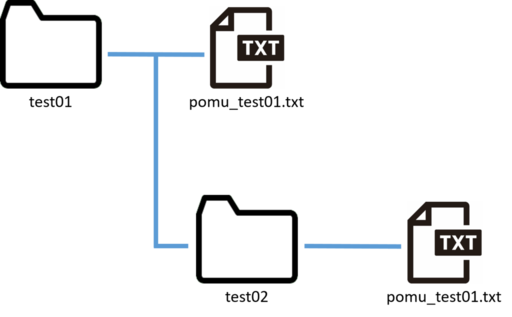
/test01/pomu_test01.txtのタイムスタンプ
>istat \\.\C: 58652-128-1 MFT Entry Header Values: Entry: 58652 Sequence: 46 $LogFile Sequence Number: 75722774793 Allocated File Links: 2 $STANDARD_INFORMATION Attribute Values: Flags: Archive Owner ID: 0 Security ID: 3318 (S-1-5-21-3763767945-1047358448-4033639875-8282) Last User Journal Update Sequence Number: 16328365728 Created: 2018-09-21 18:03:06.764304200 ( File Modified: 2018-09-21 18:03:06.765301300 ( MFT Modified: 2018-09-21 18:03:15.946931800 ( Accessed: 2018-09-21 18:03:06.764304200 ( $FILE_NAME Attribute Values: Flags: Archive Name: POMU_T~1.TXT Parent MFT Entry: 21923 Sequence: 245 Allocated Size: 0 Actual Size: 0 Created: 2018-09-21 18:03:06.764304200 ( File Modified: 2018-09-21 18:03:06.765301300 ( MFT Modified: 2018-09-21 18:03:06.765301300 ( Accessed: 2018-09-21 18:03:06.764304200 ( $FILE_NAME Attribute Values: Flags: Archive Name: pomu_test01.txt Parent MFT Entry: 21923 Sequence: 245 Allocated Size: 0 Actual Size: 0 Created: 2018-09-21 18:03:06.764304200 ( File Modified: 2018-09-21 18:03:06.765301300 ( MFT Modified: 2018-09-21 18:03:06.765301300 ( Accessed: 2018-09-21 18:03:06.764304200 ( $OBJECT_ID Attribute Values: Object Id: d1c03db5-bd7a-11e8-84da-a81374942b83 Attributes: Type: $STANDARD_INFORMATION (16-0) Name: N/A Resident size: 72 Type: $FILE_NAME (48-5) Name: N/A Resident size: 90 Type: $FILE_NAME (48-4) Name: N/A Resident size: 96 Type: $OBJECT_ID (64-6) Name: N/A Resident size: 16 Type: $DATA (128-1) Name: N/A Resident size: 0
/test02/pomu_test01.txtのタイムスタンプ
>istat \\.\C: 17067-128-1 MFT Entry Header Values: Entry: 17067 Sequence: 96 $LogFile Sequence Number: 75722783398 Allocated File Links: 2 $STANDARD_INFORMATION Attribute Values: Flags: Archive Owner ID: 0 Security ID: 3318 (S-1-5-21-3763767945-1047358448-4033639875-8282) Last User Journal Update Sequence Number: 16328369760 Created: 2018-09-21 18:03:24.405986700 ( File Modified: 2018-09-21 18:03:24.405986700 ( MFT Modified: 2018-09-21 18:03:29.739141900 ( Accessed: 2018-09-21 18:03:24.405986700 ( $FILE_NAME Attribute Values: Flags: Archive Name: POMU_T~1.TXT Parent MFT Entry: 434092 Sequence: 31 Allocated Size: 0 Actual Size: 0 Created: 2018-09-21 18:03:24.405986700 ( File Modified: 2018-09-21 18:03:24.405986700 ( MFT Modified: 2018-09-21 18:03:24.405986700 ( Accessed: 2018-09-21 18:03:24.405986700 ( $FILE_NAME Attribute Values: Flags: Archive Name: pomu_test01.txt Parent MFT Entry: 434092 Sequence: 31 Allocated Size: 0 Actual Size: 0 Created: 2018-09-21 18:03:24.405986700 ( File Modified: 2018-09-21 18:03:24.405986700 ( MFT Modified: 2018-09-21 18:03:24.405986700 ( Accessed: 2018-09-21 18:03:24.405986700 ( $OBJECT_ID Attribute Values: Object Id: d1c03dbe-bd7a-11e8-84da-a81374942b83 Attributes: Type: $STANDARD_INFORMATION (16-0) Name: N/A Resident size: 72 Type: $FILE_NAME (48-5) Name: N/A Resident size: 90 Type: $FILE_NAME (48-4) Name: N/A Resident size: 96 Type: $OBJECT_ID (64-6) Name: N/A Resident size: 16 Type: $DATA (128-1) Name: N/A Resident size: 0
ファイル削除後/test01/test02から/test01へ移動したpomu_test01.txtのタイムスタンプ
>istat \\.\C: 17067-128-1 MFT Entry Header Values: Entry: 17067 Sequence: 96 $LogFile Sequence Number: 75723187786 Allocated File Links: 2 $STANDARD_INFORMATION Attribute Values: Flags: Archive Owner ID: 0 Security ID: 3318 (S-1-5-21-3763767945-1047358448-4033639875-8282) Last User Journal Update Sequence Number: 16328487328 Created: 2018-09-21 18:03:06.764304200 ( File Modified: 2018-09-21 18:03:24.405986700 ( MFT Modified: 2018-09-21 18:15:43.299740200 ( Accessed: 2018-09-21 18:03:24.405986700 ( $FILE_NAME Attribute Values: Flags: Archive Name: POMU_T~1.TXT Parent MFT Entry: 21923 Sequence: 245 Allocated Size: 0 Actual Size: 0 Created: 2018-09-21 18:03:24.405986700 (File Modified: 2018-09-21 18:03:24.405986700 ( MFT Modified: 2018-09-21 18:03:29.739141900 ( Accessed: 2018-09-21 18:03:24.405986700 ( $FILE_NAME Attribute Values: Flags: Archive Name: pomu_test01.txt Parent MFT Entry: 21923 Sequence: 245 Allocated Size: 0 Actual Size: 0 Created: 2018-09-21 18:03:24.405986700 ( File Modified: 2018-09-21 18:03:24.405986700 ( MFT Modified: 2018-09-21 18:03:29.739141900 ( Accessed: 2018-09-21 18:03:24.405986700 ( $OBJECT_ID Attribute Values: Object Id: d1c03dbe-bd7a-11e8-84da-a81374942b83 Attributes: Type: $STANDARD_INFORMATION (16-0) Name: N/A Resident size: 72 Type: $FILE_NAME (48-8) Name: N/A Resident size: 90 Type: $FILE_NAME (48-7) Name: N/A Resident size: 96 Type: $OBJECT_ID (64-6) Name: N/A Resident size: 16 Type: $DATA (128-1) Name: N/A Resident size: 0
結果
ファイルの作成時間が引き継がれました。
この動きには、NTFS/FATのトンネリング*1が関係しているようです。
ファイル名で判断しているから、その前の動きは特に関係ないのかな。
ちょっと気になることができて、検証したいことが増えたから前編にしました。
すぐに後編も出します。
参考資料
A Fistful of Dongles: Microsoft Windows File System Tunneling